Looking for the best CI/CD tools for custom pipelines? Here's a quick guide to seven top options and how they cater to UK organisations' unique needs, including compliance with GDPR and managing hybrid or multi-cloud environments.
Key Highlights:
- Jenkins: Highly customisable with extensive plugins and support for hybrid setups. Best for teams needing advanced flexibility.
- GitLab CI/CD: All-in-one platform with built-in security scanning and YAML-based configurations. Great for simplifying workflows.
- GitHub Actions: Seamless integration with GitHub, reusable workflows, and flexible runners. Ideal for GitHub users.
- CircleCI: Offers reusable orbs, matrix builds, and SSH debugging. Perfect for optimising complex workflows.
- Azure Pipelines: Microsoft-backed, multi-cloud support, and robust YAML pipelines. Suited for enterprises using Azure.
- Bitbucket Pipelines: Designed for Atlassian users with native Jira integration and Docker-based workflows.
- TeamCity: Kotlin DSL for pipeline scripting, strong hybrid cloud support, and detailed reporting. Good for large, regulated teams.
Quick Comparison:
| Tool | Customisation | Integration | Cost | Security | Best For |
|---|---|---|---|---|---|
| Jenkins | Plugins, scripts | Broad VCS, cloud plugins | Free | Plugin-based | Complex, regulated setups |
| GitLab CI/CD | YAML, templates | GitLab, Kubernetes | From £15/user/month | Built-in scanning | Simplified workflows |
| GitHub Actions | YAML, marketplace | GitHub, cloud services | Free for public repos | Encrypted secrets | GitHub-centric teams |
| CircleCI | Orbs, matrix builds | GitHub, Bitbucket | Pay-per-use | Secure builds | Complex workflows |
| Azure Pipelines | YAML, templates | Azure, multi-cloud | Free tier available | Built-in compliance | Azure-heavy environments |
| Bitbucket | YAML, pipes | Bitbucket, Jira | From £2/user/month | Secure variables | Small Atlassian teams |
| TeamCity | Kotlin DSL | VCS, cloud APIs | Free tier available | Role-based | Large, regulated teams |
Each tool offers unique strengths, so the best choice depends on your team's size, budget, infrastructure, and compliance needs. For UK organisations, compliance features and hybrid cloud support are particularly important. Need help deciding? Consult experts like Hokstad Consulting for tailored advice.
How to Choose the Right CICD Tool for Your Use Case! Top CICD Tools explained!
How to Choose CI/CD Tools for Custom Pipelines
Selecting the right CI/CD tool requires careful evaluation of several key factors. In fact, over 70% of DevOps teams highlight pipeline customisation and integration with existing toolchains as their top priorities[2].
Pipeline customisation is a critical starting point. Your tool should allow you to shape workflows to meet specific project needs and adhere to regulatory standards. For instance, Jenkins offers an extensive plugin ecosystem and scripting options for highly tailored pipelines. Meanwhile, tools like GitLab CI/CD and CircleCI use modular, YAML-based configurations to handle complex, multi-stage workflows. This level of flexibility is especially important for organisations managing diverse technology stacks or operating under strict compliance requirements.
Integration with your current DevOps toolchain is another essential factor. A tool that integrates smoothly with your existing systems can reduce manual tasks and improve collaboration. For example, GitHub Actions works seamlessly with GitHub repositories, while Bitbucket Pipelines connects directly with Jira, enabling better issue tracking and accelerating delivery timelines.
Hybrid and multi-cloud support is increasingly important for UK organisations. Many need deployment options that span on-premises infrastructure, public clouds, and private environments to comply with data residency laws and avoid vendor lock-in. Tools like Azure Pipelines and Jenkins are well-suited for hybrid setups, offering both control over sensitive data and the scalability of cloud-based development and testing environments.
Cost considerations extend beyond licensing fees. Look for tools with transparent pricing in pounds sterling and features that help manage cloud costs. For example, CircleCI allows you to customise CPU and RAM allocation per job, while GitLab CI/CD includes cloud cost tracking. Features like caching, parallelism, and reusable components can also help reduce build times and save money.
Security features are a top priority, with 60% of organisations citing built-in security and compliance capabilities as decisive factors in their choice of tools[6]. Key security elements include access control, secrets management, and audit logging, along with integration options for vulnerability scanning tools. For UK organisations navigating GDPR or sector-specific regulations, features like data encryption, on-premises deployment options, and recognised compliance certifications are non-negotiable.
Data residency and regulatory compliance are unique challenges for UK businesses. Ensure your chosen tool supports UK/EU data residency requirements and complies with relevant regulations. These considerations should guide your evaluation process.
To make the best decision, start by defining your requirements and auditing your current systems. Shortlist tools that offer customisation, security, and compliance features, then run pilots and assess cost models. Consulting experts can be particularly helpful for complex or highly regulated environments.
Focus on tools with pipeline-as-code capabilities for version control and repeatability, ensure they integrate natively with your existing systems, and verify support for UK/EU data residency. When comparing options like open-source Jenkins and managed services such as Azure Pipelines or CircleCI, remember to account for the total cost of ownership - including infrastructure, maintenance, and potential consulting fees.
Hokstad Consulting offers expertise in navigating these decisions, helping UK organisations align their CI/CD tool choices with operational and regulatory needs. The following tool reviews will demonstrate how these factors influence real-world selection.
1. Jenkins

Jenkins is one of the most established and widely-used open-source CI/CD platforms, with over 1 million active installations worldwide and a 40% market share among DevOps teams. Its popularity stems from its ability to build tailored pipelines that meet both technical and regulatory requirements, making it a go-to solution for many organisations [6]. Over the years, Jenkins has earned its reputation for offering flexibility and an ecosystem that supports nearly any pipeline configuration you can imagine.
Pipeline Customisation Capabilities
Jenkins excels in pipeline customisation, offering two distinct approaches: Declarative and Scripted Pipeline syntax. Through its Pipeline as Code
model, teams can define their CI/CD workflows in version-controlled Jenkinsfiles written in Groovy. The declarative syntax is ideal for creating structured, easy-to-read pipeline definitions for common workflows, while the scripted approach allows for more advanced logic and automation, making it suitable for complex scenarios.
What truly sets Jenkins apart is its extensive plugin ecosystem [6]. With thousands of plugins available, Jenkins can integrate with a wide range of technology stacks, enabling teams to design multi-stage pipelines with features like parallel execution, sequential workflows, and manual approval gates. This level of customisation is especially valuable for organisations with unique deployment needs or strict regulatory requirements, ensuring Jenkins fits seamlessly into their existing workflows.
Integration with Existing DevOps Toolchains
Jenkins integrates effortlessly with popular version control systems like Git, GitHub, GitLab, and Bitbucket, allowing builds to be triggered automatically via webhooks. It supports tools such as Maven, Gradle, and npm for build automation, and enables deployments using Docker and Kubernetes. Additionally, cloud provider plugins make it easy to deploy across AWS, Azure, and Google Cloud Platform.
To keep teams informed, Jenkins offers notification integrations with Slack, Microsoft Teams, email, and PagerDuty. This adaptability means organisations can incorporate Jenkins into their existing tech stacks without overhauling their current systems. Such seamless integration ensures that Jenkins remains a solid choice for complex and varied development environments.
Support for Hybrid and Multi-Cloud Environments
Thanks to its distributed agent architecture, Jenkins is well-suited for hybrid and multi-cloud deployments [6]. Organisations can run build agents across on-premises infrastructure, private clouds, and multiple public cloud platforms simultaneously. This is especially beneficial for teams in the UK that need to balance data residency requirements with the scalability of cloud resources. Sensitive workloads can be handled on-premises for compliance purposes, while containerised agents and Kubernetes integration allow for elastic build capacity in the cloud.
Cost Optimisation Features
As an open-source platform, Jenkins has no licensing fees, offering immediate cost savings compared to commercial alternatives [6]. Its architecture also supports cost-effective operations by running lightweight agents on affordable hardware. Features like intelligent job scheduling, caching, and build artefact reuse help reduce build times and cloud computing expenses. For organisations in the UK, consulting services like Hokstad Consulting (https://hokstadconsulting.com) can provide additional guidance on optimising Jenkins for cost efficiency.
Security and Compliance
Jenkins includes robust security features, such as role-based access control (RBAC), which allows organisations to manage permissions for pipeline creation, modification, and execution. It integrates with identity management systems like LDAP, Active Directory, and OAuth for centralised user authentication. Sensitive credentials, such as API keys and passwords, are securely stored in an encrypted credentials store, reducing the risk of exposure in pipeline configurations or logs [6].
For compliance, Jenkins provides audit logging to track pipeline executions, configuration changes, and user actions. It also supports security scans, including static code analysis, dependency vulnerability checks, and container image scanning, all of which help teams adhere to industry standards. For UK organisations with strict data residency requirements, Jenkins' self-hosted deployment options ensure full control over data location and processing. This makes Jenkins a reliable choice for industries that operate within rigorous regulatory frameworks.
2. GitLab CI/CD
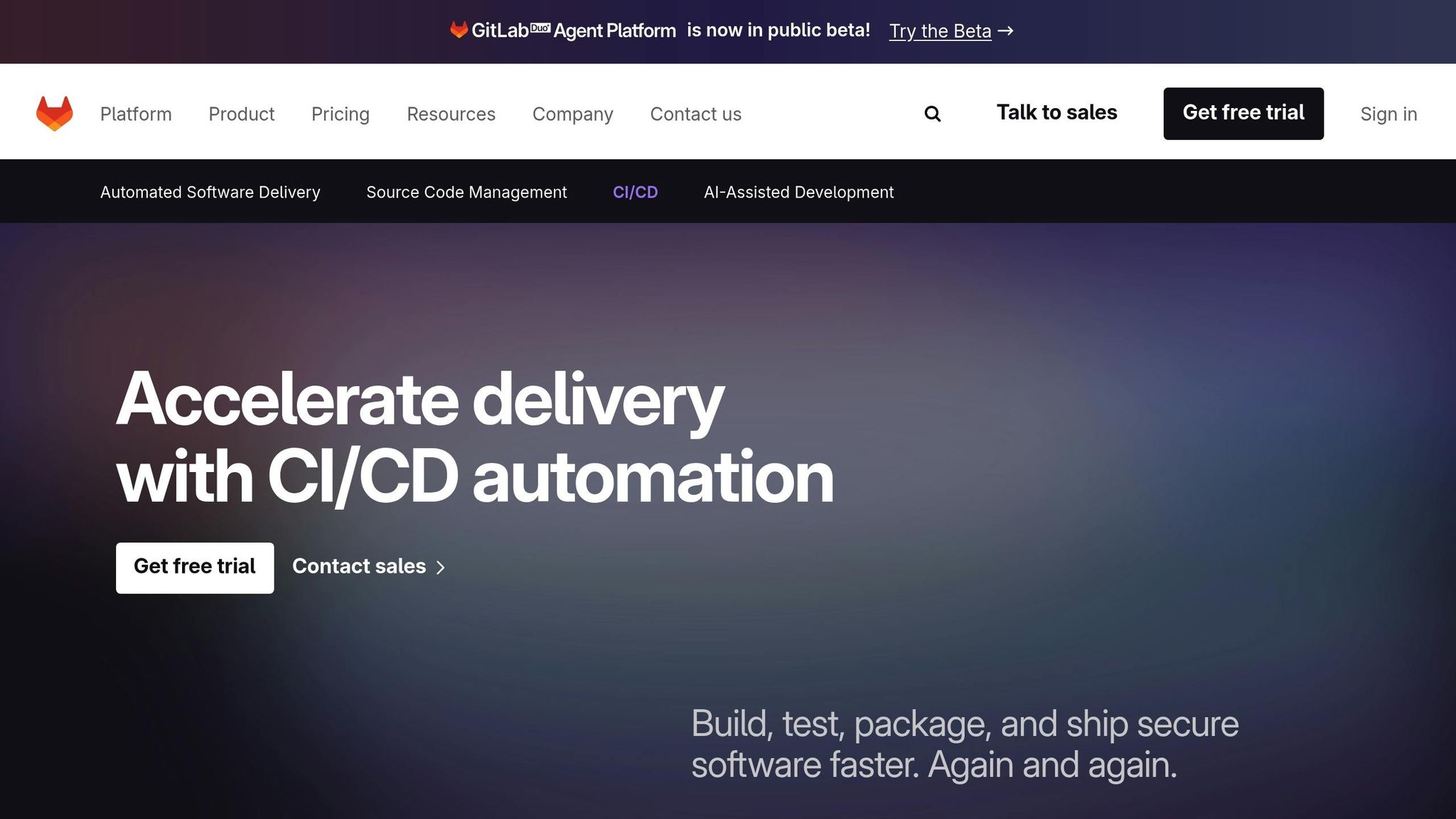
GitLab CI/CD combines source control, pipeline automation, and deployment into a single platform. Unlike other tools that require multiple integrations, GitLab simplifies the process by offering an all-in-one solution, eliminating the need for additional CI/CD tools [6]. Over 60% of organisations using GitLab CI/CD cite its integrated security and compliance features as key reasons for adoption, making it a popular choice for teams aiming to streamline their workflows [6]. This unified approach opens the door to exploring its customisation options, integration capabilities, and compliance features in greater detail.
Pipeline Customisation Capabilities
With GitLab CI/CD, you can create complex, multi-stage pipelines using YAML-based configuration files [6][9]. This pipeline-as-code
model allows teams to version control their CI/CD configurations alongside their source code, ensuring consistency and traceability. It also supports features like conditional job execution and parallelism, enabling workflows to adapt dynamically [3][6].
One standout feature is the CI/CD Catalog, which offers reusable components to standardise workflows [9]. Teams can use pre-built or custom pipeline templates and take advantage of Auto DevOps, which automatically configures best-practice pipeline setups to simplify onboarding [2][6].
GitLab also supports parent-child pipelines and merge trains, making it easier to manage complex workflows and maintain stable main branches during multiple merges [9]. These features are particularly useful for organisations handling intricate deployment processes or managing interconnected services.
Integration with Existing DevOps Toolchains
Beyond customisation, GitLab CI/CD integrates seamlessly with a wide range of tools already in use. It works with Terraform, Helm, Kubernetes, Docker Hub, and major cloud providers, ensuring compatibility with existing infrastructure [4][9]. The platform's built-in Container Registry and support for custom runners further enhance flexibility, allowing teams to automate processes without disrupting their current setups [2].
GitLab also connects with monitoring tools, communication platforms like Slack and Microsoft Teams, and project management systems such as Jira. These integrations reduce the need for context switching, helping developers stay focused while improving collaboration across teams. Additionally, GitLab's API and webhook support make it easy to connect with virtually any third-party service, accommodating diverse technology stacks.
Support for Hybrid and Multi-Cloud Environments
GitLab CI/CD shines in hybrid and multi-cloud environments, thanks to its runner architecture. Teams can deploy both self-hosted and cloud-hosted runners, making it possible to manage deployments across on-premises, public, private, and hybrid cloud setups [3][6]. Its direct integration with Kubernetes clusters and compatibility with major providers like AWS, Azure, and Google Cloud allows teams to automate deployments across multiple environments using consistent pipeline definitions [2][6].
This adaptability is particularly useful for UK organisations needing to comply with data residency regulations. Sensitive workloads can remain on-premises, while cloud resources can be used for development and testing, offering a balance between compliance and scalability.
Cost Optimisation Features
GitLab CI/CD includes usage-based billing for cloud-hosted runners, giving organisations the flexibility to scale resources as needed and manage costs effectively [3]. For those with existing infrastructure, self-hosted runners offer an additional way to cut expenses.
Features like caching, parallel execution, and intelligent resource allocation help reduce build times, further controlling costs [2][3].
Security and Compliance
Security and compliance are built into GitLab CI/CD pipelines, with features like automated security scanning and compliance checks available out of the box [6][9]. These include vulnerability scanning, dependency checks, and container image assessments, all of which run automatically as part of the pipeline. This proactive approach allows teams to address security concerns early in the development process.
GitLab also provides audit logging and role-based access control, which are essential for meeting regulatory standards and maintaining secure CI/CD practices [6]. For UK organisations operating under GDPR and other data protection laws, GitLab's ability to host runners and data within specific geographic regions ensures compliance with data residency requirements [6]. This integrated focus on security and compliance enables teams to maintain fast-paced development without adding unnecessary complexity to their workflows.
3. GitHub Actions
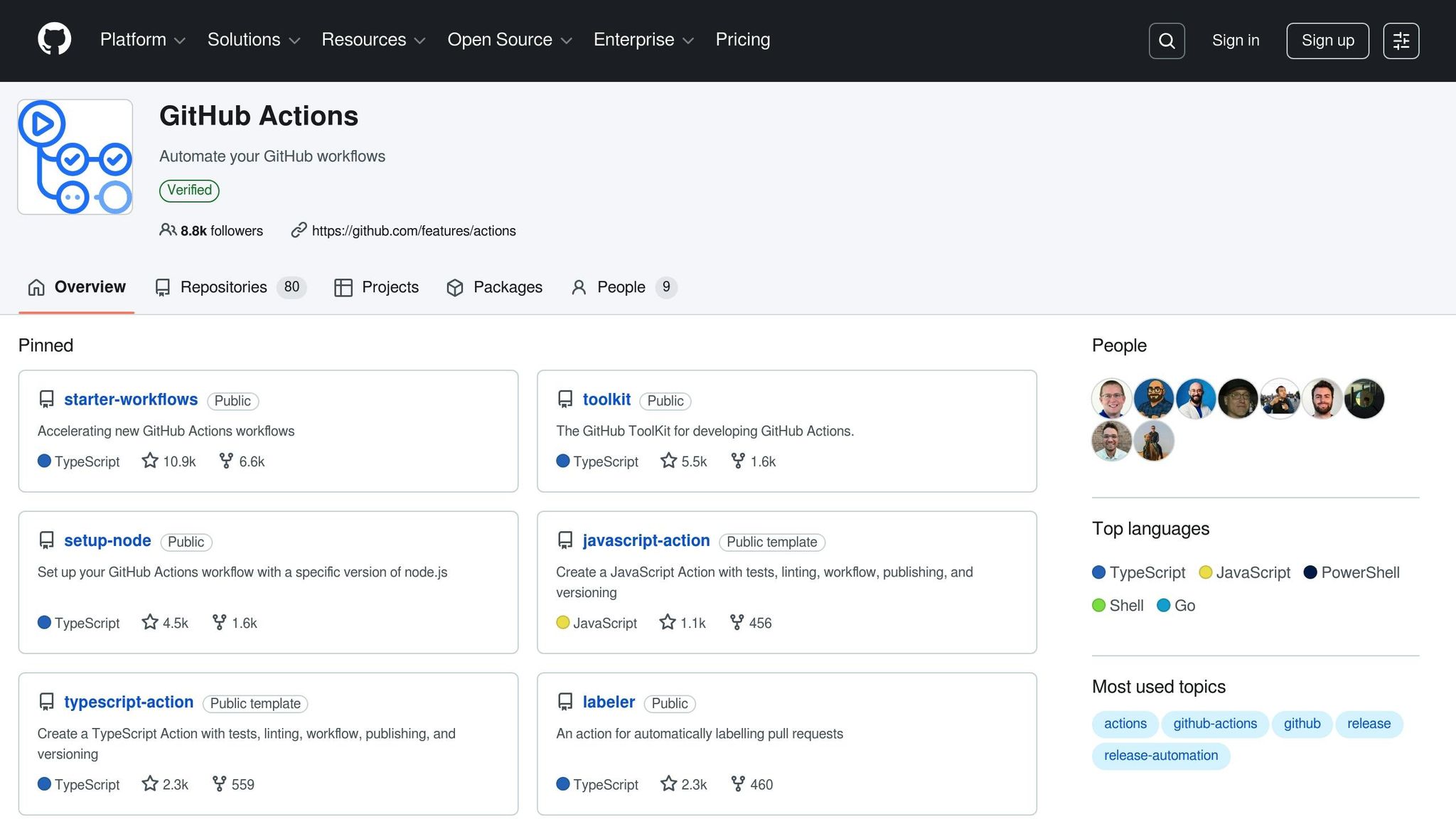
GitHub Actions is a cloud-based CI/CD platform that integrates seamlessly with GitHub repositories, offering teams the ability to automate workflows directly within their projects. With over 1.5 million workflows and more than 14,000 pre-built actions, it has become a popular choice for developers worldwide.
One of its standout features is the integration of CI/CD configurations directly into version control. This means teams can manage their automation processes alongside their source code, ensuring better organisation and traceability. For instance, HashiCorp adopted GitHub Actions in April 2023 and achieved a 50% reduction in deployment time, while also cutting down on manual errors[3].
Pipeline Customisation Capabilities
GitHub Actions provides a high level of flexibility for designing custom pipelines. Teams can create multi-stage workflows using conditional logic, matrix builds, and parallel job execution. Reusable workflows and composite actions allow developers to share modular components across repositories, reducing redundancy and maintaining consistency. Workflows can be triggered by various events, such as code pushes, pull requests, scheduled tasks, or custom webhooks. Additionally, GitHub Actions supports cross-platform builds, running seamlessly on Linux, Windows, and macOS.
Integration with DevOps Toolchains
GitHub Actions works effortlessly with popular DevOps tools like Docker, Kubernetes, Terraform, and Ansible, as well as major cloud platforms. It also connects to external services like Slack and Jira, enabling end-to-end automation for testing, deployment, and monitoring. Its tight integration with GitHub ensures workflows are triggered automatically, while security features like secrets management and branch protection add an extra layer of safety. For teams transitioning from other CI/CD tools, GitHub Actions can be used in conjunction with existing solutions, making it easier to adopt gradually.
Hybrid and Multi-Cloud Deployments
The platform's flexible runner architecture makes it a solid choice for hybrid and multi-cloud environments. Teams can use GitHub-hosted runners for standard workloads or opt for self-hosted runners in private data centres or on-premises setups when handling sensitive builds. This flexibility allows organisations to orchestrate deployments across multiple cloud providers. For example, self-hosted runners might be used for private, sensitive builds, while cloud runners handle public-facing deployments. The GitHub Marketplace further extends this functionality with actions tailored for providers like AWS, Azure, and Google Cloud.
Cost Management
GitHub Actions offers usage-based billing, with public repositories enjoying unlimited usage and private repositories receiving 500 free minutes per month (with additional minutes costing £0.006 each). For teams running high-volume workflows, self-hosted runners can help reduce cloud compute costs. Features like workflow caching and matrix builds also improve efficiency, while combining GitHub-hosted and self-hosted runners enables organisations to tailor their workflows to specific budgetary needs.
Security and Compliance
Security is a key focus for GitHub Actions. It includes features like secret management, granular permissions, and audit logging[2]. OpenID Connect (OIDC) support ensures secure cloud deployments without relying on long-lived credentials. Built-in security scanning tools for code and dependencies allow workflows to require approvals before sensitive deployments. Branch protection rules and status checks ensure only secure code progresses to production.
For organisations with strict regulatory requirements, GitHub Actions supports frameworks like GDPR and ISO 27001, making it easier to meet compliance standards, especially in the UK. Additionally, self-hosted runners deployed in specific geographic regions can address data residency concerns, a critical factor for many UK-based organisations.
GitHub Actions has transformed our deployment process, making it faster and more reliable.– John Doe, DevOps Engineer at HashiCorp[3]
With its robust security features and seamless integration into GitHub repositories, GitHub Actions is a great fit for teams looking to maintain compliance without sacrificing efficiency. Its combination of flexibility, automation, and security makes it a powerful tool for modern DevOps workflows.
4. CircleCI
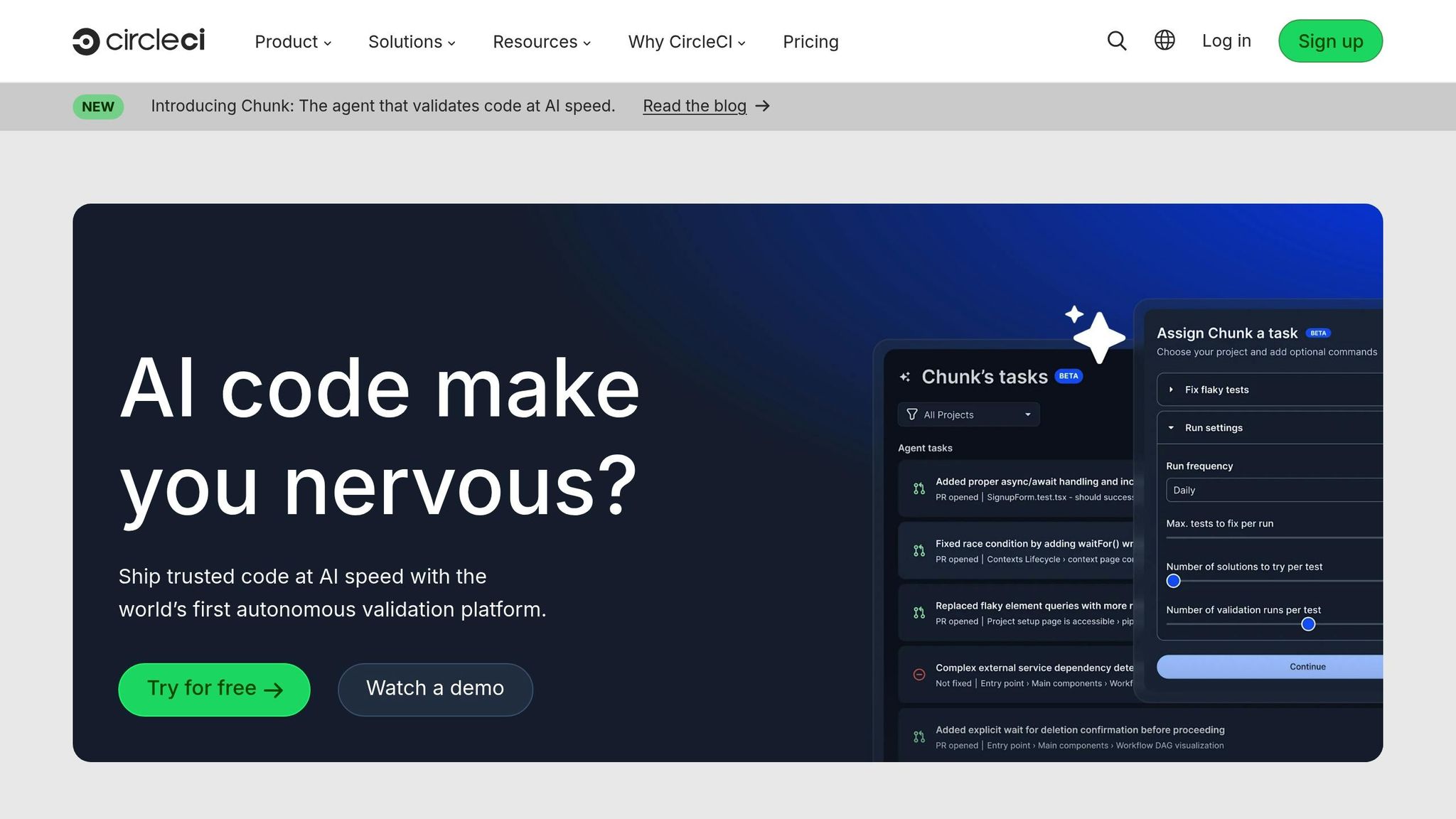
CircleCI is a widely-used CI/CD tool designed to automate complex build, test, and deployment workflows. It offers both cloud-based and on-premises solutions, catering to a variety of organisational needs[2][8].
One standout feature of CircleCI is its robust pipeline automation, which includes SSH access to failing builds. This allows developers to troubleshoot issues in real time, cutting down the time spent diagnosing problems and speeding up development cycles. This capability sets the stage for the platform's advanced customisation options, discussed below.
Pipeline Customisation Capabilities
CircleCI provides extensive options for configuring workflows, including parallel, sequential, and manual job execution[2]. Teams can create intricate deployment processes where some tasks run concurrently, while others wait for manual approval or specific conditions to be met.
The Matrix Builds feature is particularly useful for testing across multiple environments. By running tests simultaneously on different operating systems, language versions, and dependency configurations, teams can save time compared to sequential testing. This approach ensures applications are thoroughly validated under a variety of conditions.
Another key feature is Orbs, which are reusable packages of configuration that act as modular building blocks for pipelines. These can be easily integrated into workflows, saving time and effort. CircleCI offers a large library of pre-built Orbs created by the community, and organisations can also develop their own custom modules as needed[2][3].
Resource management is another area where CircleCI excels. Teams can customise CPU and RAM allocations for each job, optimising resources based on the complexity of tasks. For instance, lightweight tasks can use minimal resources, while compute-heavy jobs like large test suites can be allocated more power[2].
Integration with Existing DevOps Toolchains
CircleCI integrates seamlessly with popular source control management (SCM) systems like GitHub and Bitbucket, making it a natural fit for teams already using these platforms. This flexibility ensures there’s no platform lock-in, allowing organisations to adopt CircleCI without disrupting their existing workflows[3][8].
The tool’s Docker support is another highlight, enabling containerised pipeline execution. This ensures consistency between development and production environments by packaging applications with all their dependencies. It also eliminates the common “it works on my machine” issues that can derail development workflows[8].
CircleCI’s integration ecosystem is extensive, supported by its Orbs marketplace. Teams can easily connect with third-party tools like monitoring systems, deployment platforms, and notification services without needing complex configurations.
Support for Hybrid and Multi-Cloud Environments
CircleCI’s hosting options are designed to support hybrid and multi-cloud setups effectively. Organisations can deploy across multiple cloud providers or combine cloud and on-premises infrastructure, tailoring their pipelines to their specific needs[3].
This capability is especially valuable for enterprises with diverse infrastructure requirements. Combined with Docker support, CircleCI ensures that containerised deployments remain consistent across different environments.
Cost Optimisation Features
CircleCI includes auto-scaling to efficiently handle large workloads, dynamically allocating resources based on demand. This feature helps manage costs by ensuring resources are only used when needed[8].
The platform’s pay-per-use pricing model further aids cost efficiency, as organisations only pay for the resources they consume. For businesses looking to refine their CI/CD infrastructure costs, consulting firms like Hokstad Consulting can offer expert advice. Their experience in cloud cost engineering and DevOps strategies can help identify savings across the deployment pipeline.
Security and Compliance
Security is a core focus for CircleCI, making it a strong choice for enterprise deployments. Features like SSH access to failing builds enable secure, real-time troubleshooting without exposing sensitive information[2].
Integration with established version control systems like GitHub and Bitbucket adds another layer of security, leveraging their robust infrastructure to protect code repositories and deployment processes. These features meet the high-security standards required by many organisations.
CircleCI’s reputation for stability and reliability has made it a favourite among enterprise teams. Its performance is on par with other leading CI/CD platforms, making it well-suited for managing complex pipelines across hybrid environments and large teams[3].
Need help optimizing your cloud costs?
Get expert advice on how to reduce your cloud expenses without sacrificing performance.
5. Azure Pipelines
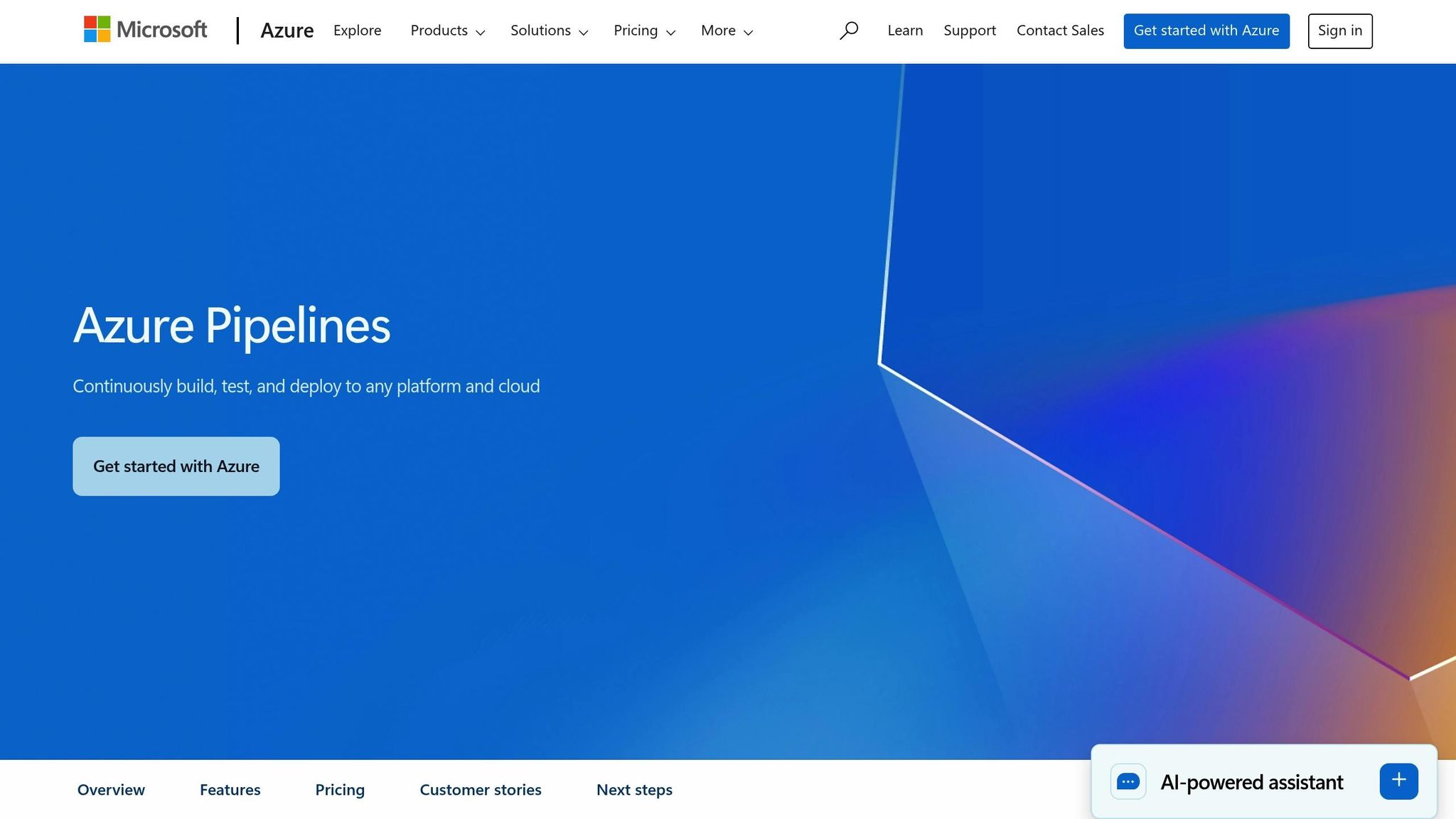
Azure Pipelines, part of Microsoft's Azure DevOps suite, is a cloud-hosted CI/CD service designed to build, test, and deploy applications across various platforms and programming languages. Trusted by over 50,000 organisations globally, including many FTSE 100 companies, it has become a go-to solution for streamlining development workflows[6].
One of its standout features is its YAML-based configuration, which allows teams to create version-controlled and reusable pipeline definitions. This approach ensures consistency while enabling a high degree of customisation. Let’s take a closer look at how Azure Pipelines excels in tailoring CI/CD workflows.
Pipeline Customisation Capabilities
Azure Pipelines leverages YAML configuration files to offer extensive customisation options. Teams can design multi-stage, parallel, and conditional workflows that cater to even the most complex business needs. With reusable templates, variable groups, and task groups, pipelines can be modularised to support unique workflows.
For instance, a financial services organisation might configure distinct build and deployment stages for development, UAT, and production environments, each with tailored compliance checks and approval gates. Azure Pipelines also supports parallel job execution - up to 10 parallel jobs for open-source projects - which can significantly speed up build and deployment times, particularly for larger teams[6].
Integration with Existing DevOps Toolchains
Azure Pipelines integrates seamlessly with Azure DevOps and connects to popular version control systems like GitHub, Bitbucket, and Subversion. Additionally, it offers a rich library of marketplace extensions for tools commonly used in the UK, such as Slack, Jira, Docker, Kubernetes, and Terraform. This integration capability ensures that teams can adopt Azure Pipelines without disrupting their existing workflows.
The platform also supports containerised builds and deployments, making it ideal for organisations embracing microservices and modern DevOps practices. Its deep integration with the Azure ecosystem enables end-to-end traceability, from code changes to production deployment.
Support for Hybrid and Multi-Cloud Environments
Azure Pipelines supports deployments across multiple cloud providers, including Azure, AWS, and Google Cloud, as well as on-premises infrastructure. This flexibility is particularly important for organisations in the UK that require hybrid or multi-cloud strategies to meet compliance needs or optimise performance.
The platform also allows the use of self-hosted agents, which can run on any platform, enabling builds and deployments within an organisation's own data centres or across different cloud regions. This is especially useful for UK organisations needing to comply with data residency regulations or minimise latency and costs. Furthermore, Azure Pipelines supports builds on Windows, Linux, and macOS agents, ensuring compatibility with diverse development environments.
Cost Optimisation Features
Azure Pipelines includes a free tier offering 1,800 minutes per month for private projects and unlimited minutes for public projects[6]. For teams requiring additional resources, extra parallel jobs and build minutes are available on a pay-as-you-go basis, starting at around £33 per parallel job per month[6].
Organisations can also use self-hosted agents at no additional cost, allowing them to maximise existing infrastructure while keeping control over compute resources. The platform's scalable hosted agents and parallel job execution mean teams can adjust resources based on their needs. Built-in usage analytics provide insights to help monitor and optimise CI/CD spending.
For those seeking expert guidance on cost management, Hokstad Consulting offers tailored advice on cloud cost engineering and DevOps strategies, helping organisations achieve cost savings without compromising deployment efficiency.
Security and Compliance
Azure Pipelines prioritises security with features like secret management, secure file storage, and Azure Active Directory integration. It also adheres to UK and EU compliance standards, including GDPR, through detailed audit logging and role-based access controls.
Security scanning and compliance checks can be embedded directly into pipelines, ensuring that both code and dependencies meet organisational and regulatory standards. This is particularly crucial for sectors like finance and healthcare. Azure Pipelines is certified for ISO 27001, SOC 1/2/3, and GDPR compliance, and it supports data residency requirements for UK organisations. By integrating security measures early in the pipeline - following shift-left principles - teams can identify vulnerabilities before deployment, reducing risk and ensuring robust compliance.
6. Bitbucket Pipelines
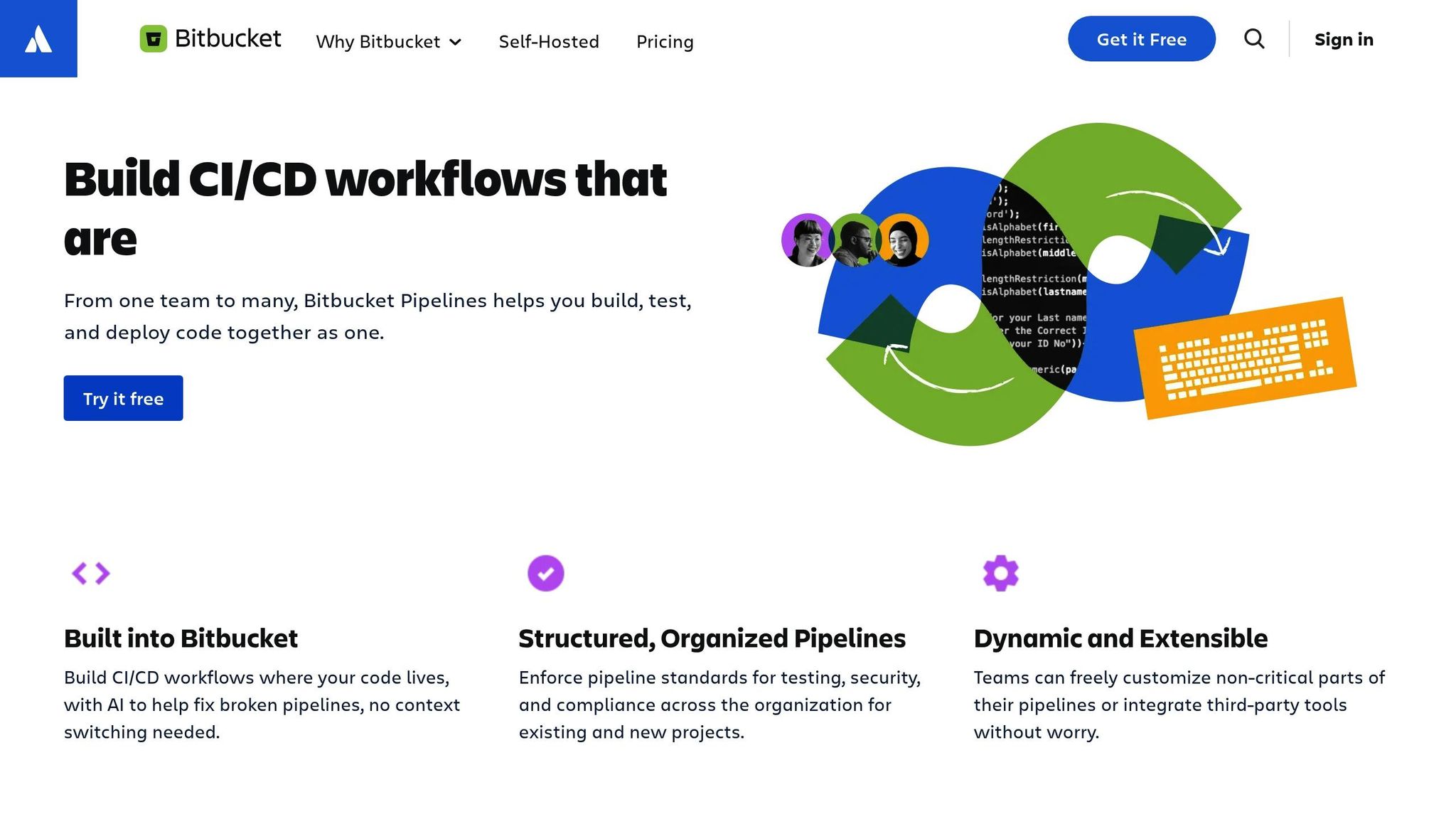
Bitbucket Pipelines is a CI/CD tool built directly into Bitbucket Cloud. It operates using isolated Docker containers for each pipeline step, ensuring a consistent build environment and making dependency management simpler [4][8].
This platform has become popular among teams, especially for its seamless integration with the Atlassian ecosystem. With a user rating of 4.2/5 on major software review sites, it’s widely appreciated, though some users have pointed out scalability issues when dealing with larger, more complex projects [8].
Pipeline Customisation Capabilities
Bitbucket Pipelines relies on YAML configuration files stored within your codebase. These YAML files, along with reusable pipes, allow teams to create tailored workflows for building, testing, and deploying code. Whether you’re working with public or private Docker images, you can define workflows based on branches or tags. For instance, a fintech startup in the UK might set up distinct workflows for their staging and production branches, complete with automated Slack notifications for successful deployments and Jira integration for tracking issues [4].
Integration with Existing DevOps Toolchains
One of Bitbucket Pipelines' strengths is its ability to integrate effortlessly with other development tools. Its native integration with Bitbucket Cloud provides a unified experience for managing both code and CI/CD processes. Teams benefit from Jira connectivity, which links deployments to specific tickets, improving traceability throughout the development lifecycle. Additionally, the platform offers a library of reusable pipes for tools like AWS, Google Cloud, Azure, Docker, Kubernetes, and Slack. This eliminates the need for complex custom scripts, streamlining DevOps workflows [4][5].
Cost Optimisation Features
Bitbucket Pipelines uses a pay-as-you-go pricing model, making it especially appealing to smaller organisations. The Standard plan costs £2 per user per month and includes 2,500 build minutes, while the Premium plan is £5 per user per month and offers 3,500 build minutes. Extra build minutes are priced at £0.005 each [8].
Teams can save on costs by minimising unnecessary builds and using efficient Docker images through reusable pipes. A usage dashboard provides insights into build minute consumption, helping teams optimise their spending. For UK-based organisations aiming to refine their DevOps processes and manage cloud expenses, Hokstad Consulting offers expert support. These cost-saving measures align well with the robust security features discussed below.
Security and Compliance
Security is a key focus for Bitbucket Pipelines, especially for UK organisations with strict regulatory requirements. The platform ensures security through encrypted environment variables and built-in secrets management. Each pipeline step runs in its own Docker container, reducing the risk of cross-contamination between builds [4][5].
Access control is managed through Bitbucket Cloud's user and group permissions, enabling role-based restrictions on pipeline execution and deployment. However, as a fully cloud-based service, organisations with specific data residency needs or operating in highly regulated sectors should review Atlassian’s compliance documentation carefully. Security scanning and compliance checks can also be integrated into pipelines using available pipes, allowing teams to embed vulnerability scans and code quality checks directly into their deployment workflows.
7. TeamCity
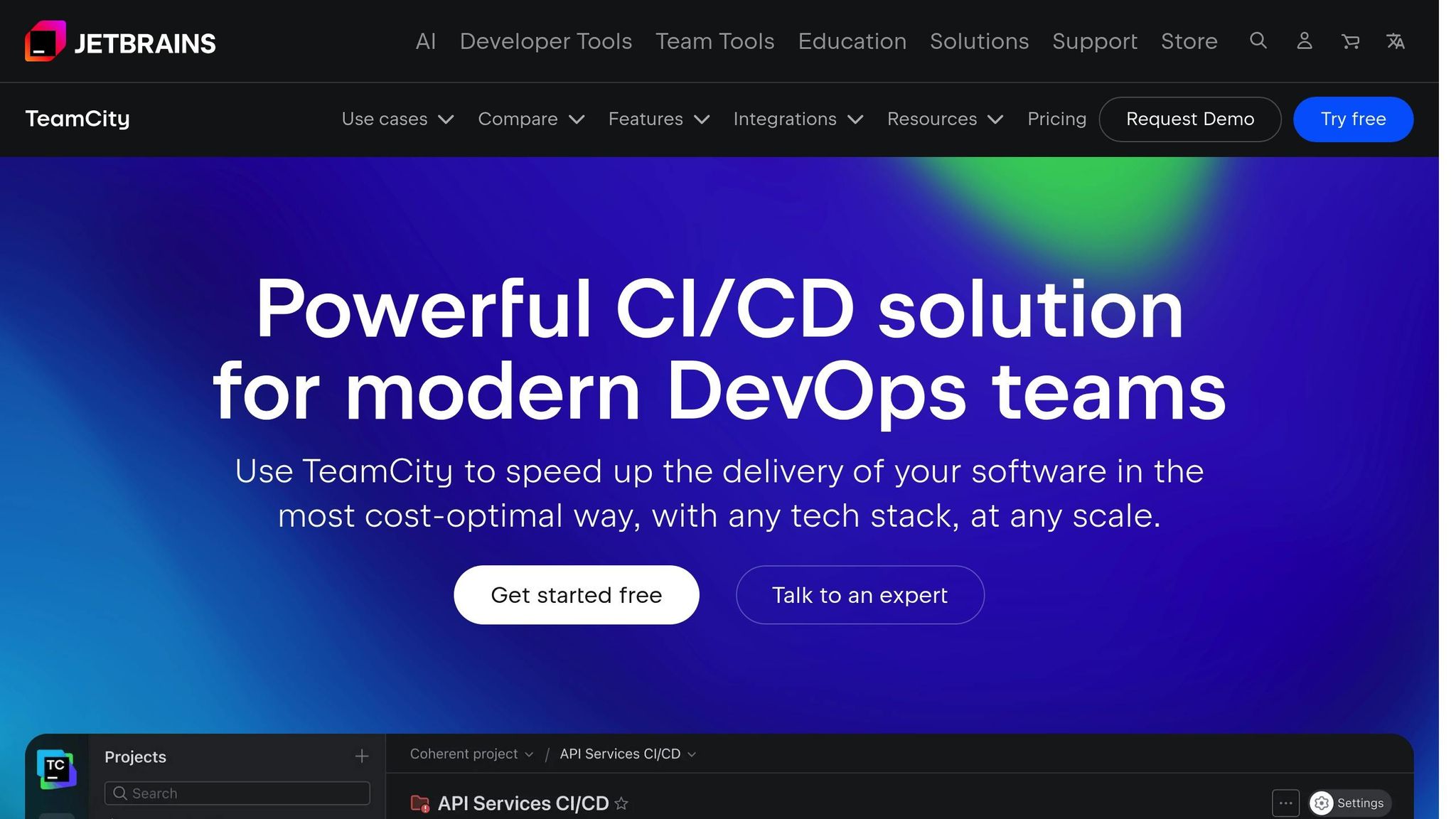
TeamCity, developed by JetBrains, is a powerful CI/CD platform that stands out for its Kotlin-based DSL, offering a fresh approach to pipeline customisation. It’s widely used by large development teams due to its advanced automation features, intelligent test reporting, and ability to integrate seamlessly with existing workflows.
One of its key strengths lies in pipeline definition. Unlike other tools that rely solely on YAML, TeamCity’s Kotlin-based DSL (Domain Specific Language) enables developers to craft pipelines with greater flexibility, simplifying even the most complex automation tasks.
Pipeline Customisation Capabilities
TeamCity provides impressive customisation options for pipelines through build configurations, templates, and advanced parameterisation. Teams can create custom build steps, apply conditional logic, and design multi-stage workflows with parallel execution paths. Thanks to its Kotlin DSL, developers can manage pipeline definitions using programming concepts they’re already familiar with, making it easier to maintain intricate automation setups.
For example, a London-based e-commerce company uses TeamCity to automate the deployment of its multi-service platform. Their pipeline includes tailored steps for unit testing, security scans, and deployments to both AWS and on-premises servers. By leveraging TeamCity’s Kotlin DSL and agent pools, they’ve not only streamlined deployment times but also ensured compliance with UK data protection laws.
TeamCity also supports dependent build chains, where one build can trigger another based on results. A fintech company in the UK, for instance, might use this feature to separate compliance testing from production deployment, ensuring that every stage meets strict regulatory standards before moving forward.
Integration with Existing DevOps Toolchains
TeamCity integrates effortlessly with popular tools like Git, GitHub, Bitbucket, Azure DevOps, Docker, Kubernetes, and various testing frameworks. Its REST APIs and webhook capabilities allow for custom integrations, making it adaptable to both legacy systems and modern DevOps toolchains.
For instance, a British retail business could link TeamCity to its GitHub repository to automate Docker image builds and deploy them to AWS or Azure. Built-in plugins and scripts make this process smooth. Additionally, teams can customise the platform’s UI to create dashboards that display relevant build metrics, making workflows more efficient and tailored to their specific needs.
Support for Hybrid and Multi-Cloud Environments
TeamCity’s architecture is designed to support hybrid and multi-cloud setups. Build agents can operate on-premises, within private clouds, or across public cloud providers like AWS, Azure, and Google Cloud. This flexibility is particularly useful for UK organisations handling sensitive data under GDPR. Critical workloads can stay on local infrastructure, while less sensitive tasks benefit from the scalability of the cloud.
With cloud profiles and agent pools, organisations can dynamically scale build agents based on demand. This adaptability is ideal for businesses with fluctuating workloads or those transitioning between hosting environments.
Cost Optimisation Features
TeamCity includes features that help manage costs effectively. By configuring agent pools and limiting concurrent builds, teams can control resource usage and reduce expenses. UK organisations also benefit from the platform’s ability to scale agents up or down depending on workload demands.
The platform offers a free version with 100 build configurations and 3 agents. For larger setups, enterprise pricing starts at around £299 per additional build agent, with discounts for higher volumes. The ability to budget in pounds sterling makes cost planning straightforward.
TeamCity’s dashboards provide insights into build duration, agent usage, and overall resource consumption. These analytics help teams identify bottlenecks, optimise resource allocation, and forecast costs. For businesses looking to refine their DevOps processes and reduce cloud expenses, Hokstad Consulting offers tailored services for UK companies.
Security and Compliance
Security is a top priority for TeamCity, offering features like role-based access control (RBAC), encrypted secrets management, and comprehensive audit logging. These tools are essential for UK organisations aiming to comply with GDPR and other regulations, ensuring secure management of credentials and traceable user actions.
For example, an English healthcare provider can use granular permissions to restrict access to sensitive pipelines. Detailed audit logs support compliance audits, while integration with single sign-on (SSO) providers simplifies user management and enforces security policies across the development lifecycle.
TeamCity’s audit logging tracks all user actions and system changes, offering the transparency needed for regulatory compliance. Teams can also configure automated alerts for security events and include compliance checks in their build processes, ensuring that security standards are consistently met.
Tool Comparison Table
Selecting the right CI/CD tool requires a thorough evaluation of various factors. Below is a comparison of seven popular tools, highlighting key features to help you make an informed choice for custom pipeline development.
| Tool | Customisation Capabilities | Integration Options | Cost Reduction Features | Security Aspects | Ease of Use |
|---|---|---|---|---|---|
| Jenkins | Extensive plugin ecosystem (1,800+ plugins), Groovy scripting, flexible workflows | VCS (Git, SVN, Mercurial), cloud providers via plugins, REST APIs | Open-source; no licence fees | Plugin-based security; requires careful configuration | Steep learning curve; complex setup |
| GitLab CI/CD | YAML-based configuration, reusable components, Auto DevOps automation | Seamless GitLab integration, Kubernetes, external repository support | Included in GitLab plans (from £15/user/month) | Built-in security scanning; compliance checks | Intuitive interface; straightforward YAML syntax |
| GitHub Actions | YAML workflows, marketplace actions library, moderate flexibility | Tight GitHub integration; marketplace actions; third-party services | Free for public repositories; pay-as-you-go | Encrypted secrets; role-based access; audit logging | Easy setup for GitHub users; simple workflows |
| CircleCI | YAML configuration, reusable orbs, auto-scaling capabilities | Supports GitHub and Bitbucket; major cloud providers | Pay-per-use model (from £15/user/month) | Environment variable encryption; audit logs | Clean UI; readable logs; balanced simplicity |
| Azure Pipelines | Multi-stage YAML pipelines; custom tasks; Microsoft ecosystem integration | Azure DevOps, GitHub, Bitbucket; multi-cloud environments | Free tier (1,800 minutes/month); £30 per parallel job/month | Built-in security scanning; secrets management | User-friendly, especially for Microsoft users |
| Bitbucket Pipelines | YAML configuration, reusable pipes, Docker-native environment | Seamless Bitbucket Cloud integration; prebuilt pipes | Free tier (50 minutes/month); £0.005/minute | Secure secrets management; branch-based access controls | Simple setup; seamless Bitbucket integration |
| TeamCity | Kotlin DSL for code-based configuration; build chains | Wide VCS support; cloud integrations; REST APIs | Free version (100 build configs); paid plans from £250/year | Role-based access control; encrypted credentials | Advanced features; steeper learning curve |
Performance and Scalability Considerations
When it comes to handling large-scale operations, Jenkins, CircleCI, and GitLab CI/CD stand out. CircleCI processes over 30 million builds monthly, while Jenkins is trusted by more than 70% of Fortune 100 companies [2][6].
UK Pricing
For UK-based teams, Azure Pipelines and TeamCity provide straightforward pricing in pound sterling, simplifying budget management. Usage-based models from GitHub Actions and CircleCI are well-suited for smaller teams but require careful monitoring to avoid unexpected costs.
Enterprise vs SME Suitability
Large enterprises in the UK often gravitate towards Jenkins or TeamCity for their extensive customisation options. On the other hand, GitLab CI/CD and Azure Pipelines are favoured by organisations focused on integrated security and compliance. For SMEs, Bitbucket Pipelines and GitHub Actions offer a more accessible choice, thanks to their simplified setups and seamless integration with existing code hosting platforms [4][5].
This comparison serves as a handy reference for decision-makers, aligning tool features with specific operational and regulatory needs. Hokstad Consulting is available to support UK businesses with tailored DevOps transformation services.
Conclusion
Selecting the right CI/CD tool can reshape your entire development process. The seven tools we've discussed each bring their own strengths, but the real key lies in how well the tool matches your business needs, existing infrastructure, and long-term DevOps goals.
This isn't just theory - real-world data backs it up. Streamlined CI/CD pipelines can lead to deployment cycles that are up to 50% faster and reduce deployment incidents by 30% [7]. For UK businesses, these gains translate into a genuine competitive edge and measurable cost savings.
However, DevOps transformation is about more than just picking the right tool. UK organisations, whether in industries like financial services or e-commerce, need CI/CD solutions that address specific challenges like GDPR compliance, data residency, and integration with older systems. These factors can heavily influence the decision-making process.
Expert advice can make all the difference. Hokstad Consulting supports UK businesses in navigating these complexities. Their services extend beyond tool selection, offering cloud cost engineering, tailored automation solutions, and strategic pipeline designs that are customised to fit each organisation's unique environment.
We implement automated CI/CD pipelines, Infrastructure as Code, and monitoring solutions that eliminate manual bottlenecks and reduce human error.[1]
Proven strategies show that optimised pipelines can cut cloud spending by 30–50%, speed up deployments by as much as 75%, and reduce errors by 90% [1]. For many organisations, these benefits not only pay for themselves within months but also provide ongoing savings that grow over time.
Whether you're considering Jenkins for its customisation, GitLab CI/CD for its built-in security, or Azure Pipelines for its enterprise scalability, the goal is to choose a tool that meets both your current needs and future aspirations. When implemented and fine-tuned properly, the right CI/CD tool becomes a cornerstone for innovation and operational success.
For UK businesses looking to revolutionise their development processes, the path forward combines careful tool evaluation with expert implementation. By taking a strategic approach, organisations can achieve faster deployments, lower costs, and the agility required to stay ahead in today’s fast-paced market.
FAQs
How can I select the right CI/CD tool for my organisation, considering factors like GDPR compliance and support for multi-cloud environments?
Choosing the right CI/CD tool for your organisation hinges on understanding your specific needs. Begin by assessing your compliance requirements - for instance, adherence to GDPR - and make sure the tool offers strong data security and privacy measures. If your setup involves multiple cloud platforms, look for tools that provide multi-cloud compatibility and smooth integration options.
It's also important to evaluate how scalable the tool is, whether it's user-friendly, and how well it fits into your team's existing workflow. Tools that allow for custom pipelines can be particularly useful, as they enable you to create automation tailored to your unique deployment processes. Carefully weighing these aspects will help you choose a solution that boosts efficiency while addressing both technical demands and regulatory obligations.
What are the main differences between YAML configuration and Kotlin DSL for customising pipelines?
When it comes to configuring CI/CD pipelines, YAML and Kotlin DSL offer two distinct paths, each with its own strengths.
YAML is a widely recognised, easy-to-read format that’s simple to pick up. Its declarative, text-based structure makes it ideal for straightforward configurations, especially for teams looking to minimise complexity. If your team values simplicity and prefers a no-fuss approach, YAML is a solid choice.
On the other hand, Kotlin DSL takes a more programmatic route. Leveraging Kotlin’s rich syntax, it allows for advanced customisation with features like type safety, reusable functions, and better handling of complex logic. This approach is a great fit for teams already familiar with Kotlin or for scenarios requiring a highly flexible and dynamic setup.
Ultimately, the choice boils down to your team’s expertise and the demands of your pipeline. For simplicity and accessibility, YAML is the way to go. If you need more power and flexibility, Kotlin DSL might be the better option.
How do I choose a CI/CD tool that fits my DevOps workflow and integrates smoothly with existing systems?
To make sure your CI/CD tool fits seamlessly into your DevOps workflow, start by assessing your current systems and pinpointing the integrations you need most. Prioritise tools that work well with the technologies you already use, like version control platforms, containerisation tools, or cloud services.
It’s also worth exploring tools that allow customisation to tailor workflows to your specific needs and offer scalability to support future growth. Many CI/CD platforms include APIs or plugins to expand their capabilities, making integration smoother and minimising compatibility headaches. A good approach is to trial the tool on a smaller scale first. This way, you can evaluate how well it works in your setup before committing to full implementation.
