In CI/CD pipelines, security is critical but often overlooked due to rapid development cycles. Two key methods to secure pipelines are vulnerability scanning and real-time alerts. Here's what you need to know:
- Vulnerability Scanning: Automates the detection of security flaws in code, dependencies, and infrastructure. It’s ideal for scheduled, in-depth checks and compliance reporting. However, it may miss runtime issues and can delay deployments.
- Real-Time Alerts: Instantly notifies teams of security risks during development or deployment. This approach is faster for addressing urgent threats but can lead to alert fatigue and requires careful setup.
Quick Comparison
| Feature | Vulnerability Scanning | Real-Time Alerts |
|---|---|---|
| Detection Timing | Scheduled | Instant |
| Scope | Code, dependencies, infrastructure | Event-driven |
| Cost | Upfront investment | Usage-based costs |
| False Positives | Higher with improper tuning | Lower with proper configuration |
| Team Disruption | Minimal | Potential workflow interruptions |
| Compliance Support | Strong audit trails | Limited historical insights |
Key Takeaway
For the best results, combine both methods: use vulnerability scanning for regular, detailed checks and real-time alerts for immediate risk detection. This dual approach strengthens security while maintaining development speed, especially under UK regulations like GDPR.
GitHub: DevSecOps: Part 9/12: Vulnerability Management
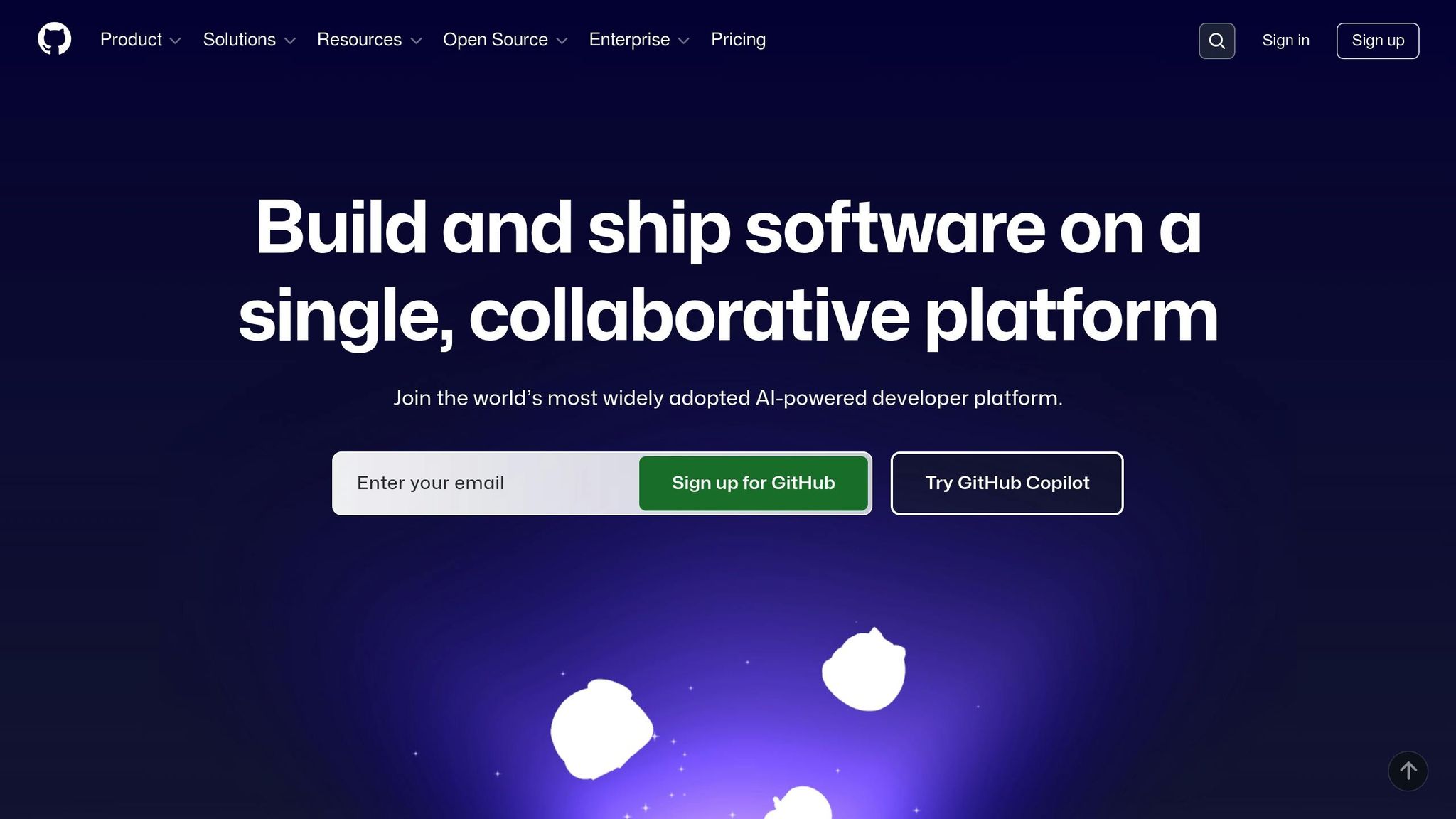
Vulnerability Scanning in CI/CD
Vulnerability scanning is a key part of embedding security into CI/CD workflows. It automates the process of checking code, dependencies, and configurations for known security flaws before they make their way into production. This proactive approach works alongside other dynamic security measures to create a more secure development pipeline.
What is Vulnerability Scanning?
In the context of CI/CD, vulnerability scanning involves automated tests that assess your application and infrastructure for potential weaknesses. Here are the main types of tests involved:
Static Application Security Testing (SAST): This method analyses source code without running it, identifying vulnerabilities like SQL injection risks, cross-site scripting issues, and insecure coding practices during the build phase. It ensures that potential problems are caught as soon as the code is committed.
Software Composition Analysis (SCA): Modern applications rely heavily on third-party libraries and open-source components. SCA tools scan these dependencies against databases of known vulnerabilities, flagging outdated or insecure components. They also recommend updates, which is particularly helpful for meeting UK compliance standards by generating detailed security logs.
Dynamic Application Security Testing (DAST): Unlike SAST, DAST focuses on runtime vulnerabilities. By simulating real-world attacks on live applications, it can identify issues like authentication bypasses or server misconfigurations that only appear during execution.
Infrastructure as Code (IaC) Scanning: This method checks deployment scripts, Docker files, and cloud configuration templates for security missteps. It helps catch problems like over-permissive access controls, unencrypted storage, or exposed databases before they reach production.
Benefits of Vulnerability Scanning
Vulnerability scanning offers several advantages that make it a valuable tool in the CI/CD pipeline:
- Early Detection: By identifying issues during development, teams can avoid the higher costs and risks associated with fixing vulnerabilities after deployment.
- Automation and Consistency: Automated tools ensure every code commit undergoes the same rigorous checks, reducing the chance of human error or oversight during manual reviews.
- Comprehensive Coverage: These tools can scan across your entire technology stack - custom code, third-party libraries, containers, and cloud configurations - offering a level of thoroughness that manual checks often can't match.
- Regulatory Support: For UK organisations, detailed scan reports provide an audit trail that supports compliance with security standards. These reports document tested components, timings, and resolved issues, showcasing a commitment to security-by-design practices.
- Cost-Effective Fixes: Catching vulnerabilities early allows teams to address them efficiently, often with context-aware solutions that integrate smoothly into the existing workflow.
Limitations of Vulnerability Scanning
While vulnerability scanning is highly effective, it does come with certain limitations:
- Runtime-Specific Threats: Some vulnerabilities only emerge when applications interact with live data or operate in production environments. For instance, SAST tools may miss complex business logic flaws or attack chains involving multiple components.
- False Positives: Tools can sometimes flag non-critical issues, leading to alert fatigue. Over time, developers may start ignoring these alerts, increasing the risk of overlooking genuine threats.
- Impact on Release Schedules: Comprehensive scans can be time-consuming, potentially delaying deployments for teams working under tight deadlines.
- Lack of Context: Scanning tools often can't assess whether a flagged vulnerability is actually exploitable in a specific environment. For example, a SQL injection warning in code handling only trusted internal data might not pose a real risk.
- Snapshot Approach: Scans only capture vulnerabilities present at the time of testing. New issues in dependencies or zero-day exploits can emerge later, leaving gaps that real-time monitoring tools aim to address.
Vulnerability scanning is an essential component of a secure CI/CD pipeline, but it works best when combined with other security measures to address its limitations. By understanding its strengths and weaknesses, teams can make the most of this powerful tool.
Real-Time Alerts in CI/CD
Vulnerability scanning is great for periodic checks, but real-time alerts take things up a notch by offering constant security monitoring. These alerts kick in during your CI/CD processes, flagging issues as they arise. Instead of waiting for a scheduled scan, you get instant notifications, helping you react faster and maintain better control over your security. Let’s break down how these alerts function and why they’re so important.
What Are Real-Time Alerts?
Real-time alerts are automated notifications that pop up the moment something unusual happens during your development or deployment process. They seamlessly integrate with your existing tools and communication platforms to keep your team informed.
For example, Pipeline Security Monitoring keeps an eye on unusual activities during builds and deployments. It can spot unauthorised code changes, suspicious new dependencies, or unexpected network activity. Imagine Jenkins flagging abnormal build behaviour or GitLab CI detecting a deployment to an unusual target - alerts like these ensure you’re aware of potential threats right away. Similarly, Dependency Monitoring scans for vulnerabilities in your libraries and frameworks, notifying you as soon as a new security issue arises in one of your dependencies.
On the infrastructure side, Infrastructure Alerts focus on your deployment environment. They look out for unexpected configuration changes, irregular access patterns, or unusual application network connections. To make sure these alerts don’t go unnoticed, Communication Integration delivers them through tools your team already uses, like Slack, Microsoft Teams, email, or services like PagerDuty.
Benefits of Real-Time Alerts
Real-time alerts bring several key advantages to the table, especially in fast-paced development environments where security can’t afford to lag behind.
- Immediate Response Capability: Teams can jump on security issues as soon as they’re detected, often resolving them within hours. This quick action is especially critical for zero-day vulnerabilities or active exploits.
- Better Visibility: These alerts keep you aware of your security status at all times, linking events to specific deployments or code changes. This context makes it easier to understand what’s happening and why.
- Faster Incident Handling: By catching issues early, you can often fix them before users are affected or complex rollbacks become necessary. This is particularly important for UK organisations under GDPR, where quick responses can impact compliance.
- Seamless Workflow Integration: Real-time alerts can create tickets in Jira, trigger pull request reviews, or even pause deployments until issues are resolved. Security becomes part of your team’s routine rather than a separate task.
Limitations of Real-Time Alerts
Despite their strengths, real-time alerts aren’t without their challenges. Here are some common pitfalls:
- Alert Fatigue: Too many alerts can overwhelm teams, leading them to ignore notifications - even the critical ones. This desensitisation is a real risk when alerts aren’t properly managed.
- Complex Setup: Configuring real-time alerts takes effort. You’ll need to set thresholds, define escalation paths, and integrate with various tools. As your infrastructure evolves, these configurations require ongoing maintenance.
- False Positives: Alerts can sometimes flag issues that aren’t actually problems, like vulnerabilities in dependencies only used in development. Without human context, these false positives can waste time and resources.
- Integration Overhead: Adding more tools and alerting rules increases complexity and creates additional points of failure.
- Costs: Cloud-based alerting services often charge per notification or integration. If your environment generates thousands of alerts each month, these costs can add up quickly.
To get the most out of real-time alerts, it’s essential to implement them thoughtfully. Clear escalation procedures, regular reviews, and a focus on reducing noise can make these alerts a valuable addition to your security strategy. Combined with vulnerability scanning, they provide a well-rounded approach to keeping your systems secure.
Vulnerability Scanning vs Real-Time Alerts
When deciding how to bolster your CI/CD pipeline’s security, it’s essential to understand the key features of vulnerability scanning and real-time alerts. Each method offers distinct advantages, and knowing their differences can help you choose the right approach - or combination - for your needs.
Here’s a side-by-side comparison of their main features:
Feature Comparison Table
| Feature | Vulnerability Scanning | Real-Time Alerts |
|---|---|---|
| Detection Timing | Scheduled intervals | Instant notifications |
| Coverage Scope | Targets code, dependencies, and infrastructure | Triggered by specific events |
| Implementation Cost | Requires upfront investment in specialised tools | Flexible, event-driven cost structure |
| False Positives | Higher likelihood if not fine-tuned | Fewer false positives with proper configuration |
| Team Disruption | Minimal daily interruptions due to batch operation | May disrupt workflows with immediate alerts |
| Deployment Impact | Can slow pipeline during scans | Minimal effect on deployment speed |
| Historical Tracking | Provides detailed trend reports | Limited historical insights |
| Skill Requirements | Best for teams with dedicated security analysts | Needs DevOps and incident response expertise |
| Compliance Reporting | Strong audit trails for regulatory purposes | Focuses on urgent monitoring and reporting |
When to Use Each Approach
Each approach shines in different scenarios. If your focus is on in-depth, systematic reviews, vulnerability scanning is ideal. It’s particularly useful for teams with infrequent deployments or limited capacity for real-time monitoring, as it offers robust audit trails and comprehensive security checks.
On the other hand, real-time alerts are perfect for fast-moving environments where immediate action is critical. They ensure that risks are flagged and addressed as soon as they arise, making them invaluable for teams handling sensitive data or requiring rapid incident resolution.
For many organisations, a hybrid model works best. Combining regular vulnerability scans with real-time alerts provides a balance: thorough security coverage alongside the agility to respond quickly to critical issues. This dual approach ensures both long-term security and immediate risk mitigation.
Need help optimizing your cloud costs?
Get expert advice on how to reduce your cloud expenses without sacrificing performance.
Best Practices for CI/CD Security
Building a secure CI/CD pipeline requires balancing strong protection, operational efficiency, and cost control. Here's how to navigate this effectively.
How to Implement Security Integration
To embed security into your pipeline, start by introducing security gates at key stages. For instance, set up vulnerability scanning tools right at the code commit stage to catch issues early. To avoid slowing down development, schedule these scans during off-peak hours.
Automating security workflows is a game-changer. Modern CI/CD platforms often support webhooks, which can automatically trigger scans whenever code changes are made. Pair this with real-time alerts and establish policies that block critical vulnerabilities while allowing low-severity issues to pass. This ensures that security checks don’t unnecessarily halt progress.
Take a progressive approach to security checks. Begin with basic static analysis for every commit and reserve more intensive tests, like penetration testing, for later stages, such as just before production deployment. This layered strategy ensures thorough security without sacrificing development speed.
These foundational steps not only strengthen your pipeline but also prepare you for smarter tool selection and budget management.
Tool Selection and Cost Management
Choosing the right tools is essential. Open-source options like OWASP Dependency Check or Bandit are excellent for organisations with limited budgets, offering reliable vulnerability scanning without hefty licensing fees.
For those who need advanced features, commercial tools provide better integration, detailed reporting, and dedicated support. When evaluating costs, look beyond the price tag - factor in implementation time, training, and ongoing maintenance.
Cloud-native security services can also help control expenses. Their pay-as-you-use pricing models let you scale security measures according to your needs, avoiding the upfront costs of on-premises infrastructure.
To stay on top of expenses, implement cost monitoring dashboards to track tool usage. Regular audits can highlight areas for optimisation without compromising security. For UK businesses aiming to cut cloud infrastructure costs while maintaining strong security, Hokstad Consulting offers expertise in cloud cost engineering, claiming to reduce expenses by 30-50% through strategic tool selection and configuration.
Maintaining Speed While Securing Deployments
Once your security measures and tools are in place, focus on keeping deployments fast. To achieve this, plan security checks to run in parallel with other pipeline activities rather than sequentially. This saves time and keeps things moving smoothly.
Caching is another way to speed things up. If certain dependencies or code modules remain unchanged, there’s no need to re-scan them, which can significantly cut down scan times.
Adopt a risk-based strategy for deployments. Development and staging environments can operate under more relaxed security policies, while production deployments undergo stricter, more thorough checks. This approach ensures robust security where it’s most critical without slowing down earlier stages.
For critical issues, use a fail-fast approach. Flagging major problems immediately allows developers to address them early, avoiding delays later in the pipeline. For non-critical issues, consider asynchronous reporting. Let the deployment proceed while marking minor vulnerabilities for future resolution - this keeps the process efficient without neglecting security.
Finally, keep your security baselines updated. By scanning only modified components instead of the entire system, you can save time while maintaining thorough checks.
Conclusion
Keeping CI/CD pipelines secure means understanding when to rely on vulnerability scanning and when to use real-time alerts. Each method serves a distinct purpose in maintaining security.
Key Takeaways
Vulnerability scanning is ideal for performing scheduled, in-depth reviews of your codebase. It’s particularly useful during major releases or for periodic security audits. However, because it processes data in batches, it can leave gaps where new vulnerabilities might go unnoticed until the next scan.
Real-time alerts, on the other hand, provide immediate notifications when security risks arise. This makes them essential for identifying critical vulnerabilities as they happen. That said, they can lead to alert fatigue and might miss more intricate issues that require comprehensive analysis.
The best approach is to combine these methods effectively. Use vulnerability scanning regularly - perhaps weekly for development environments and before production releases - for thorough assessments. Meanwhile, rely on real-time alerts to flag urgent security threats, such as high-severity vulnerabilities or unusual code patterns, as they occur.
For UK organisations, this balanced strategy not only strengthens security but also supports compliance with frameworks like the UK GDPR and industry-specific regulations. The challenge lies in tailoring security measures to fit your risk profile while maintaining development speed.
Budget considerations also play a role. Choosing tools that offer both strong protection and cost efficiency is crucial for effective incident response.
Expert advice can make implementing this combined strategy smoother and more efficient.
How Hokstad Consulting Can Help

Once you've recognised the need for both scheduled and real-time security measures, having the right expertise to implement them is key. Hokstad Consulting specialises in transforming DevOps workflows, helping businesses build automated CI/CD pipelines with integrated security solutions that maintain both speed and cost-efficiency.
Their cloud cost engineering services can cut infrastructure expenses by 30–50%, making it more feasible to adopt comprehensive security measures. They assist with selecting the right tools, optimising configurations, and monitoring performance to ensure your security investments deliver the best results.
Additionally, Hokstad Consulting offers custom automation solutions to adapt security workflows to your specific requirements. Their approach seamlessly integrates with CI/CD pipelines to ensure both security and rapid deployment. Whether you need zero-downtime cloud migration with enhanced security or ongoing support for secure deployment practices, their expertise ensures your pipeline remains efficient and protected.
For businesses aiming to improve their security without overspending, their No Savings, No Fee
model offers a risk-free way to optimise both costs and security at the same time.
FAQs
What’s the best way to integrate vulnerability scanning and real-time alerts into a CI/CD pipeline to boost security without slowing things down?
Integrating vulnerability scanning and real-time alerts into a CI/CD pipeline means embedding security right from the start of development. By automating scans at critical stages - like during code commits or just before deployment - you can catch and fix vulnerabilities early, well before they escalate into bigger problems. To keep things running smoothly, you can set up gates to pause deployment only for high-risk vulnerabilities, letting minor issues be addressed without disrupting progress.
Real-time alerts are essential for flagging serious security issues as soon as they arise. This quick notification system enables teams to act fast, resolving problems without derailing the pipeline. Pairing these alerts with continuous monitoring and automated responses ensures a proactive security approach that doesn’t slow down delivery. This kind of seamless integration helps maintain strong security while keeping deployment cycles fast - exactly what an efficient CI/CD pipeline needs.
How can we effectively manage alert fatigue when using real-time alerts in a fast-paced development environment?
To tackle alert fatigue in a fast-moving development environment, it’s crucial to focus on the alerts that matter most. By prioritising notifications based on their severity and relevance, you can ensure critical issues get immediate attention while cutting out unnecessary noise.
Techniques like alert deduplication, aggregation, and filtering can play a big role in reducing the clutter. These methods help surface the most important alerts, so your team isn’t overwhelmed. Automating responses for routine problems and routing alerts to the appropriate team members can further boost efficiency and lighten the load.
Streamlining your alert system not only keeps your team informed but also helps prevent burnout. This way, they can stay sharp and productive, concentrating on delivering top-notch work without constant interruptions.
How does vulnerability scanning help organisations comply with UK GDPR regulations, and what documentation is typically required?
The Role of Vulnerability Scanning in UK GDPR Compliance
Vulnerability scanning is an essential tool for organisations aiming to meet UK GDPR requirements. By pinpointing and addressing security gaps, it ensures that robust technical and organisational measures are in place to safeguard personal data. This directly supports the obligations outlined in Article 32, which focuses on maintaining strong data security practices.
A key aspect of demonstrating compliance lies in the ability to provide comprehensive reports from vulnerability assessments. These reports typically detail the risks identified, the actions taken to address them, and the steps for ongoing monitoring. Such documentation is invaluable during audits or investigations, as it highlights a proactive commitment to protecting sensitive data.
